| iFollow on smart tv 14:59 - Aug 29 with 9419 views | NormanBlue |
Has anyone managed to log on via a browser on a smart TV and get iFollow to work? I want to do this on Sunday. I got the club website to come up and got as far as 'buy a match pass', but then got no further, the link didn't seem to work. I'll give it another go later, otherwise I'll plug a laptop in via HDMI. |  | | |  |
| iFollow on smart tv on 15:03 - Aug 29 with 9400 views | noggin |
I can’t even do it with hdmi. | 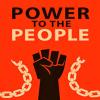 |
|  |
| iFollow on smart tv on 15:10 - Aug 29 with 9381 views | Illinoisblue |
| iFollow on smart tv on 15:03 - Aug 29 by noggin |
I can’t even do it with hdmi. |
same here; can get audio through HDMI, but no video when connecting either phone or iPad. No issues however, when connecting laptop via HDMI. |  |
|  |
| iFollow on smart tv on 15:23 - Aug 29 with 9346 views | Burwell_Blue |
Can't run a VPN on my TV, so won't be able to get this to work.
I normally go down the laptop/HDMI route, would prefer to Airplay from my iPad to my Apple TV |  | |  |
| iFollow on smart tv on 13:36 - Sep 26 with 9005 views | donaldS |
| iFollow on smart tv on 15:23 - Aug 29 by Burwell_Blue |
Can't run a VPN on my TV, so won't be able to get this to work.
I normally go down the laptop/HDMI route, would prefer to Airplay from my iPad to my Apple TV |
Might be possible that you have to setup your VPN connection on your computer and share that connection to your Apple TV. In short you have to create a Virtual Hotspot. Might be possible this guide will help you out.
https://www.bestvpn.co/samsung-smart-tv-vpn/
peace |  | |  |
| |